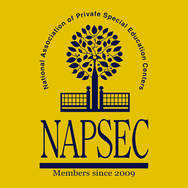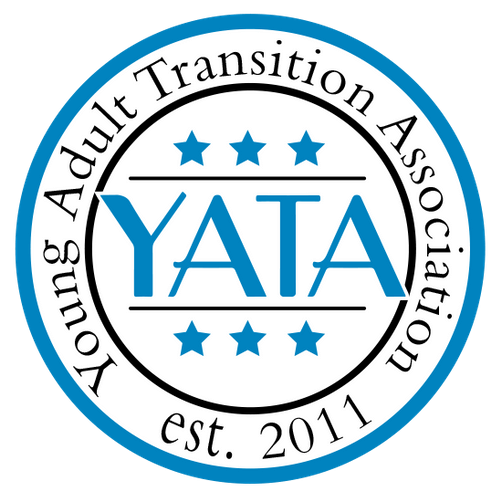Thank you for paying your application fee. Please follow these next steps:
Step 1: Complete Admissions Application
- To begin the admissions application, click this link Admissions Application for Enrollment. This link will redirect you to our application system through BestNotes.
- Create an account on the right hand side.
- Be sure to use the application that says "Current Application for Enrollment" if this is the first time filling out the application.
- We recommend taking note of the URL (https://crm.bestnotes.com/portal/scenicview), User ID (email), and the password you select in the event that you need to leave the application and return at a later time (at which point you can finish filling out the application under the "Continue / Update Existing Application" section).
- If you have questions while filling out the admissions application for enrollment, please contact ScenicView Academy at (801) 226-2550 or send an email to [email protected].
Step 2: Complete Financial Aid Application
- You will be receiving an email shortly (could take up to two business days) for financial aid assistance through TADS. Please follow the instructions in that email on how to apply the access code, found in the email, to pay for the TADS application fee.
- Follow the link in the email, and complete the application in a timely manner.
- If you have any questions during the process of filling out the TADS application, contact details are provided in the email for support with the TADS application.